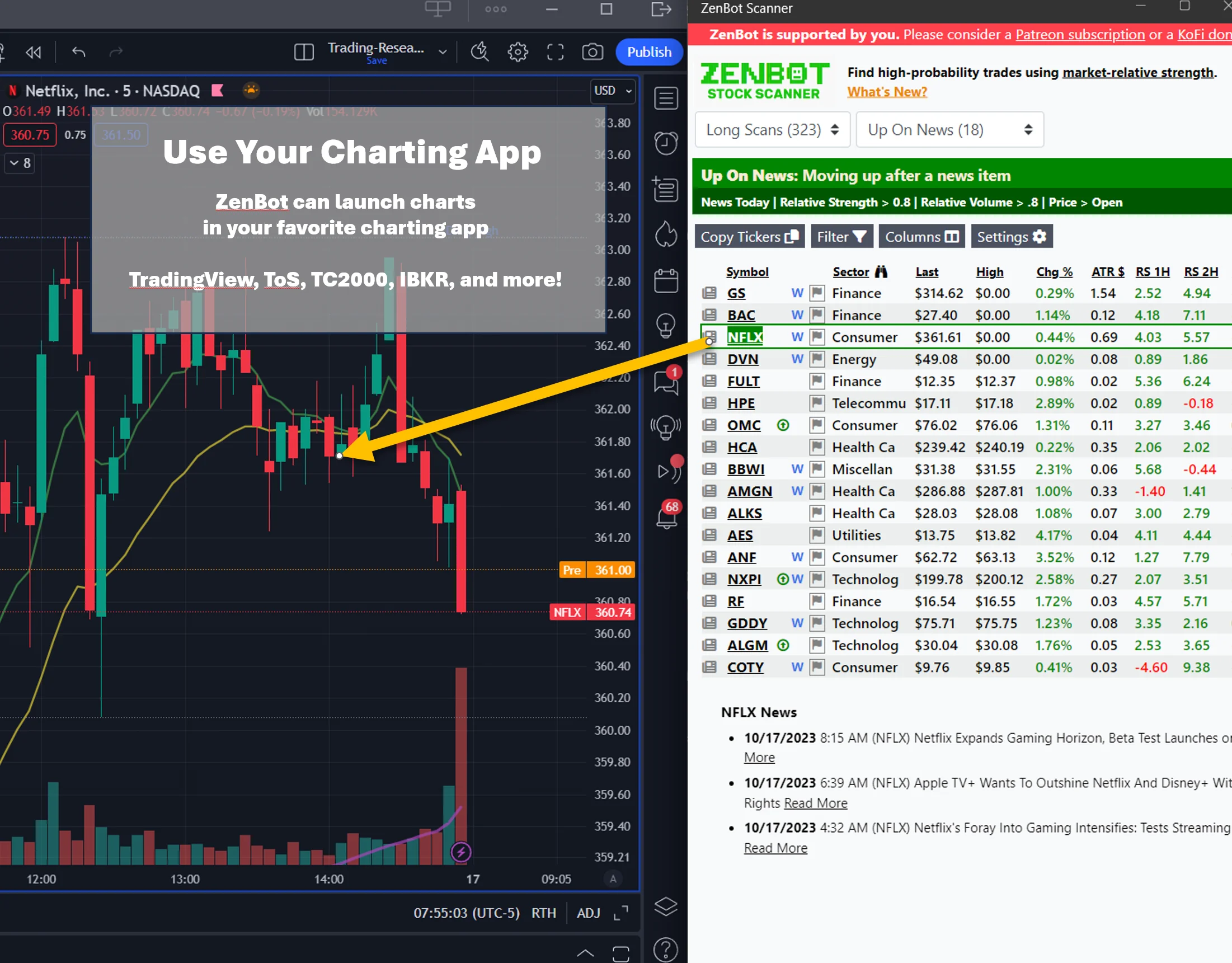The ZenBot Scanner app has one key feature the website doesn’t. It can launch stock charts in your charting platform of choice (TradingView, ToS, TC2000, and more). The ZenBot Scanner app allows you to configure an “auto type” feature that automatically launches a selected ticker in TradingView, ToS, TC2000, or any other app that accepts a ticker symbol via keyboard input.
Note: if you are currently using the beta version, switch over to the Windows Store version to receive future updates automatically.
3/29/23 Note: Some users report issues with Think Or Swim not accepting the chart input. Try running. Try running ZenBot Scanner in ‘Administrator’ mode (see screenshot: https://ibb.co/Ksz0zst. This might be required to allow keyboard interaction from chart apps that run in elevated permissions like ToS.