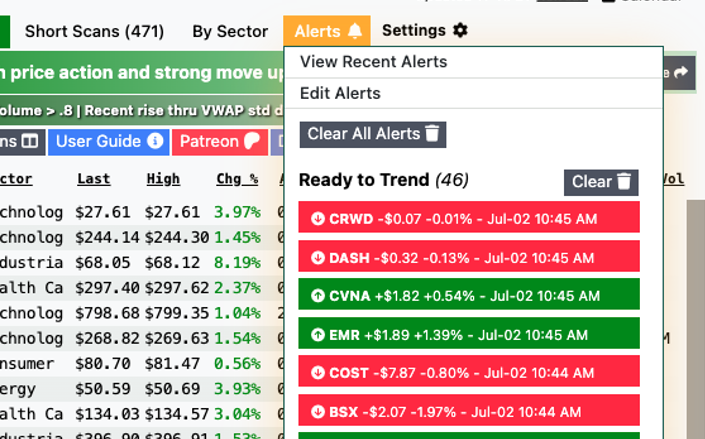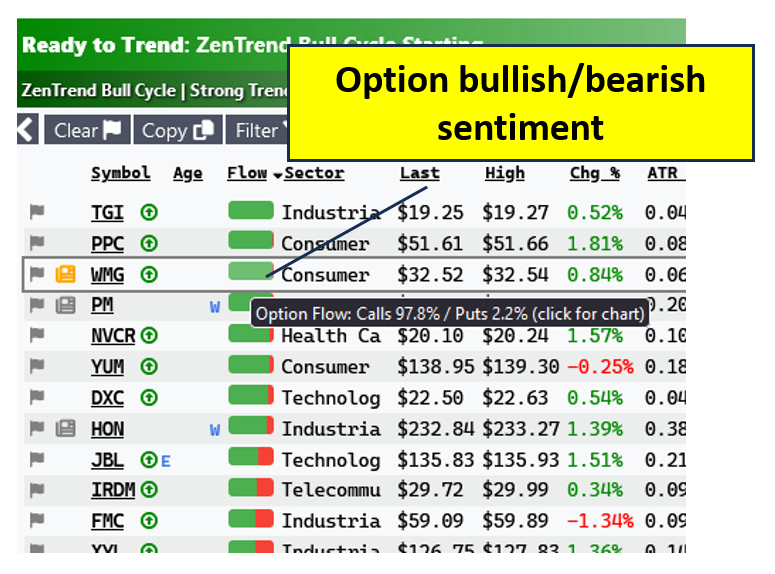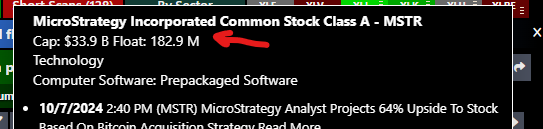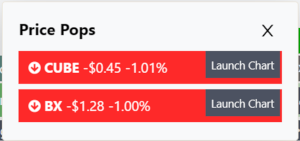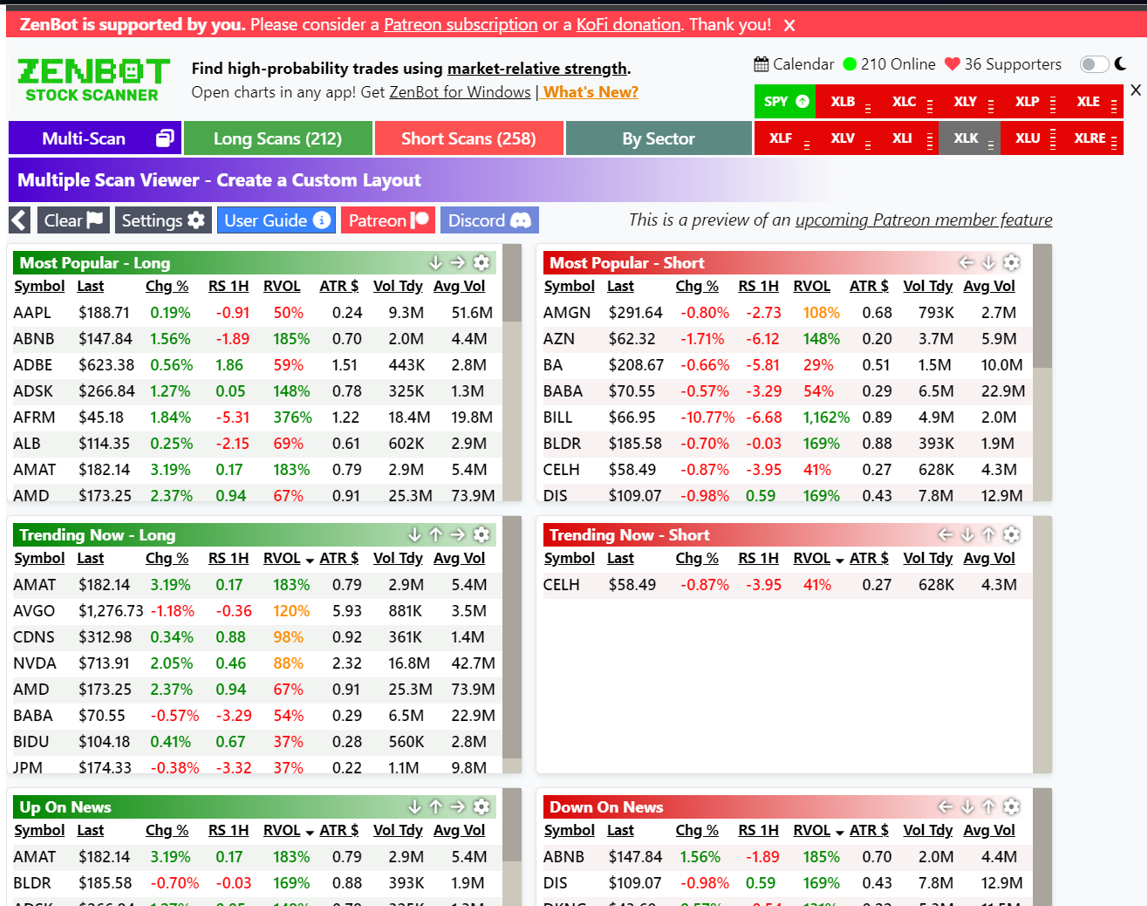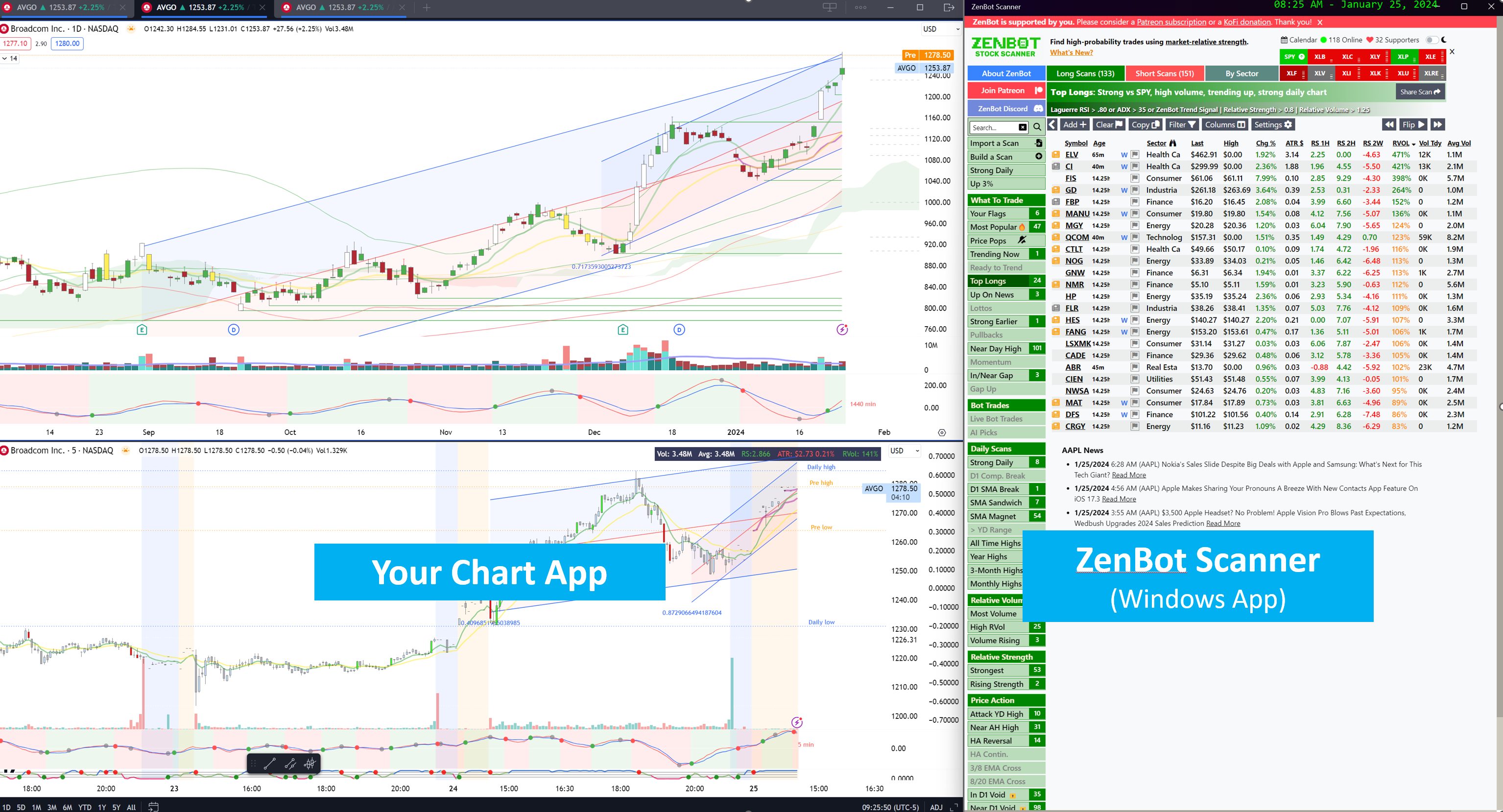ZenBot Stock Scanner now has scan alerts! You can enable alerts for any scan, including your own custom scans. Zen will pop an alert whenever a new ticker appears on the scan. Here’s an example. I’ve been swing trading “bullish pullbacks” using this custom scan. It shows pullbacks on tickers with bullish daily […]
About: zenbot
- Website
- http://guide-dev.zenscans.com
Posts by zenbot:
Column Sorting, News and Age Filter
Option Order Flow (Net Delta Exposure)
Earnings Data, Scans, and Filters
Better Float and Market Cap Data
Bug Fixes – Price Pop and Filter
Bug Fixes
Multi-Scan Layouts
New Guide – Sector Strength and Scans
New Guide – How to Launch Charts In Your Charting App
A new user guide section is available on how to configure the ZenBot Scanner Windows App to launch charts in your preferred charting app (TradingView, ThinkOrSwim, TC2000, etc.). If you haven’t tried this feature yet, I encourage you to give it a shot. It’s a game-changer for your stock scanning […]